Screen Glare and Eye Fatigue: Causes Effects and How to Prevent It
Screens have become a vital part of our lives in the 21st century. We use them for work, study, entertainment, and communication for hours every day, but staring at a digital display for long periods can cause several health issues. One of the most common symptoms of prolonged screen use is eye fatigue from screen glare. This often happens because we are so used to it that we don’t even realize when it starts to happen or how it impacts our health until it is already a daily problem for us.
In this article, we will explain what screen glare is, its causes, its effects on our eyesight, and how we can help prevent eye strain without giving up on the use of modern electronic devices.
What is Screen Glare?
Screen glare is the reflection of outside light sources (sunlight, overhead lamps) in your computer screen that cause patches of light on the screen, making it more difficult to see the contents of the display. Glare occurs when the source of light is reflected off a glossy surface such as the screen itself and is in conflict with the light emitted by the screen.
There are two types of glare:
Direct glare
Direct glare is when there is a bright light source right in front of your eyes (behind the monitor), such as a lamp shining directly in your eyes.
Reflected glare
When the source of light is reflected off a shiny surface such as the glossy surface of your computer screen, your desk, or any other object within your line of vision (mirrors for example) that also causes patches of light to appear on the monitor.
Reflected glare is the most common cause of eye strain caused by computer screens.
Why does Screen Glare Cause Eye Fatigue?
Eye fatigue or digital eye strain occurs when the muscles that control the focus of the eyes are overworked by having to focus for long periods without a break. When you are looking at a screen with glare, your eyes will not be able to focus properly on the content on the screen because it is blurred by patches of light. This causes your eye muscles to work extra hard, making them feel tired or strained after long hours of looking at a screen with glare.
Effects of Screen Glare on Eyes
Glare on computer screens can reduce contrast levels which are important for distinguishing colors and text on the screen. Your eyes will also have to constrict more than usual in order to deal with the increase in brightness due to glare which can lead to discomfort after long hours. In order to compensate for the reduced clarity, your eyes may have to refocus multiple times per second, which can cause fatigue and eventually headaches.
Symptoms of Eye Fatigue from Screen Glare
You may not be aware of the early symptoms of eye strain, but they tend to build up over time. Some of the most common symptoms include:
- Dry or itchy eyes
- Blurred or double vision
- Frequent headaches
- Neck, shoulder, or back pain due to poor posture
- Light sensitivity
- Difficulty concentrating after long hours of screen time
If you experience any of these symptoms persistently, it is time for you to adjust your workspace or monitor settings.
How Screen Technology Affects Eye Strain
Screen technology plays a big role in how much strain your eyes have to work against when using a computer. Let’s look at some examples:
1. Refresh Rate and Eye Strain
Refresh rate is a term used to describe the rate at which the screen updates its image per second. A higher refresh rate is usually better as it reduces flickering which is a major cause of eye strain. A 144Hz portable monitor offers an extremely smooth viewing experience when compared to a normal 60Hz monitor as the faster refresh rate produces less flicker.
Flicker-free technology also significantly reduces eye strain as it ensures that there is a minimal flickering of images. Combined with high refresh rates, it will make it easier on the eyes when gaming or working for long hours.
2. Touchscreen Monitors
Portable monitor touchscreen devices have gained popularity in recent years because they offer users more productivity while on the go. Touchscreens can however increase glare on the screen because their surface is usually glossy which reflects more light onto the screen. Choose models with anti-glare coatings or matte screen protectors to reduce reflections and increase comfort when working outside or in bright environments.
3. Portable Laptop Monitors
Portable laptop monitors offer the user a variety of modern features such as anti-flicker panels, blue light filters, and matte finishes which all play a part in reducing eye fatigue. The flexibility of a portable monitor also makes it easier for you to set up your workspace in the most glare-free position possible.
Environmental Causes of Screen Glare
Your environment also plays a big role in how much glare you are exposed to. Some common sources of glare include:
- Natural Light: This is the sun or direct sunlight coming through windows. It is one of the most common causes of glare on computer screens
- Overhead Lighting: Fluorescent or very bright LED ceiling lights can also be a source of glare
- Shiny surfaces: Glossy desks or surrounding objects that reflect light into the computer screen also increase glare exposure.
- Screen Placement: Placing the monitor directly opposite a window or bright light source creates constant reflections
How to Prevent Eye Fatigue from Screen Glare
The good news is that you don’t have to give up your electronic devices to protect your eyes. You can make simple adjustments to your workspace and screen settings in order to create a more comfortable experience for your eyes.
1. Adjust Screen Brightness and Contrast
Brightness is the amount of light that is emitted by your computer screen while contrast refers to the difference in brightness between an object on the screen and the background behind it. If the monitor is much brighter or dimmer than its surroundings, your eyes will have to work extra hard in order to adjust between both conditions, causing fatigue. Adjust both brightness and contrast settings so that they are at comfortable levels for you when working.
2. Use Matte or Anti-Glare Screens
Choose monitors with a matte finish instead of glossy ones as they have a non-reflective surface. You can also buy anti-glare screen protectors and place them on top of your existing screen to reduce reflections.
3. Optimize Room Lighting
- Place your computer screen so that it forms a 90-degree angle with windows instead of directly facing them
- Install curtains or blinds on your windows to limit the sunlight entering the room
- Use desk lamps that provide soft diffused lighting instead of direct lighting in order to reduce direct glare
4. Follow the 20-20-20 Rule
Look at something 20 feet away for 20 seconds every 20 minutes while working/studying. This will allow your eyes to rest and reduce digital eye strain.
5. Adjust Monitor Position
Place your monitor at least an arm’s length from your eyes—the distance from the tip of your nose to your elbow—and position the top of the screen at or just below eye level to promote proper posture and minimize glare
6. Use Blue Light Filters
Blue light filters are present in most modern monitors and they help to reduce eye fatigue especially if you work late into the night
7. Use a Portable Monitor
Portable monitors can be moved around easily so you can change the position of your screen depending on lighting conditions. Whether it is a portable monitor touchscreen or a portable laptop monitor, their versatility means you can set up your workspace in a way that minimizes your exposure to glare-heavy environments.
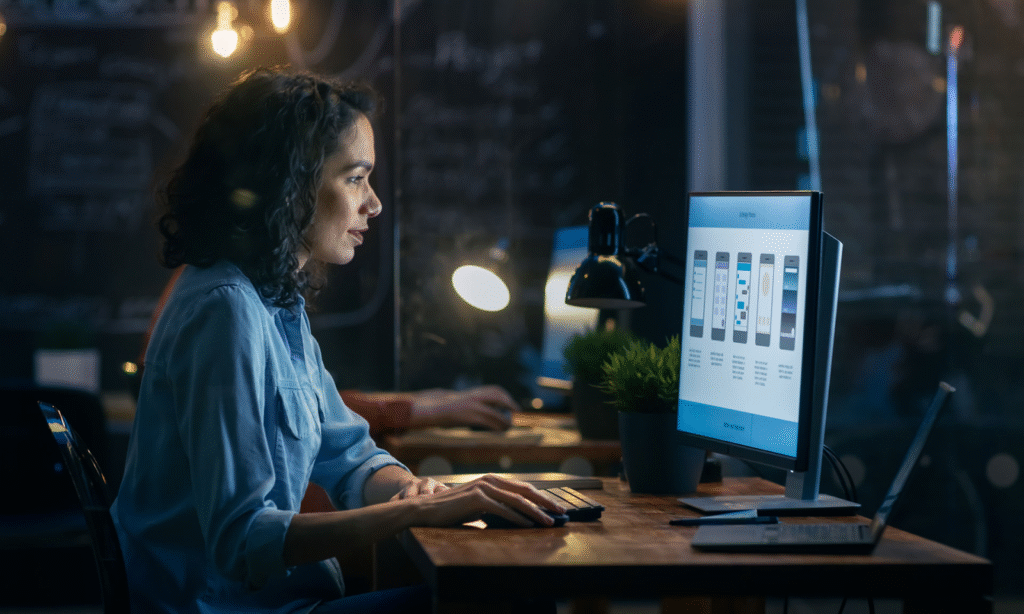
How Modern Monitors Help Fight Eye Fatigue
Advancements in technology have made it possible for people to work more comfortably for long hours on their computers without experiencing much eye strain due to flickering. Some of the ways this can be achieved include using monitors with flicker-free backlighting, adjustable color temperatures, and anti-glare coatings. A 144Hz portable monitor provides an extremely smooth and tear-free gaming experience, which is great for both gamers and professionals.
Portable monitors offer unmatched flexibility as you can easily tilt, rotate or move them in order to achieve the most comfortable viewing angle while reducing the chance of glare from fixed light sources.
Effects of Ignoring Eye Fatigue
Eye strain not only makes you feel uncomfortable but it can also lead to other health issues in the long run such as:
- Chronic headaches or migraines
- Persistent dry eye syndrome
- Vision deterioration over time
- Musculoskeletal pain as a result of poor posture
By taking preventive measures early on, you will be able to protect both your eye health and overall well-being as the need for screen use continues to rise.
Conclusion
Screen glare and eye fatigue can be an unavoidable consequence of using electronic devices but we can take simple measures that will help reduce the effect it has on us. By using a combination of modern display technology such as a 144Hz portable monitor, portable monitor touchscreen, or portable laptop monitor with anti-glare and flicker-free technology as well as workspace and healthy habits, we can significantly reduce the strain that these devices cause our eyes.
We hope you find this information useful and that it will help you take better care of your most important pair of eyes.






