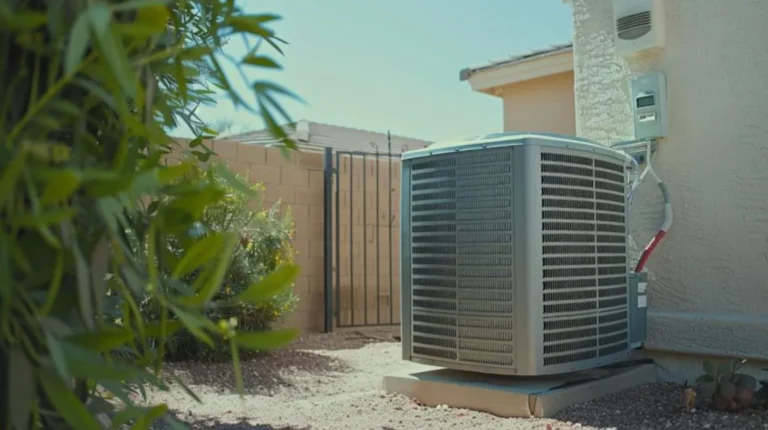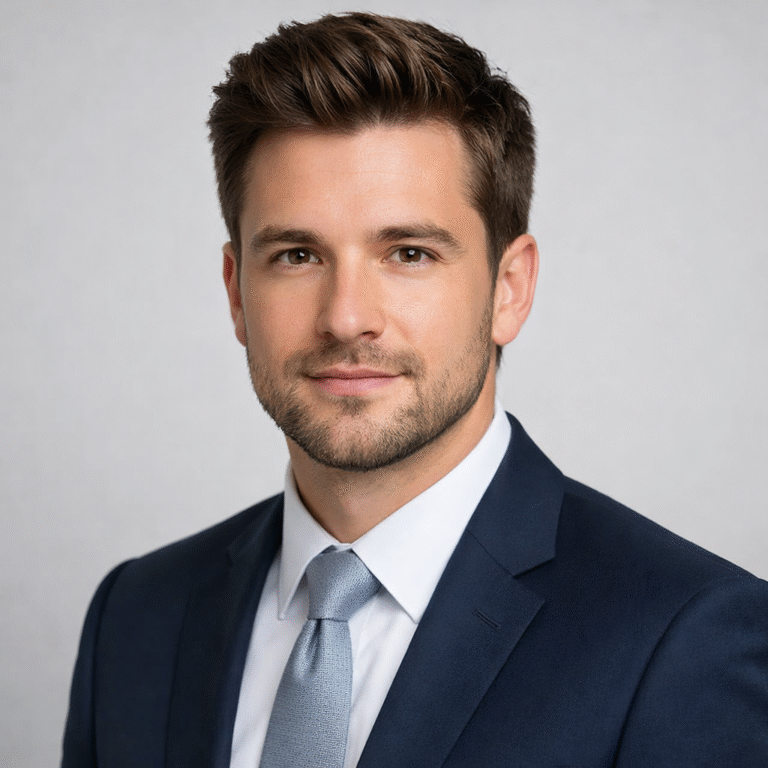Snap Smarter 6 Digital Tools That Make Your Product Photos Pop
In the hyper-competitive world of e-commerce and social media, your product photo is your first impression. Whether you run a boutique, sell handmade goods, or operate a fast-growing DTC brand, eye-catching visuals are what stop the scroll—and turn casual browsers into confident buyers.
The good news? You no longer need a full studio setup to produce magazine-worthy product photos. Thanks to powerful digital tools, AI-driven editors, and mobile-friendly design apps, anyone can create polished, professional visuals on a budget. From smart background removers to AI-driven design suites, here are six tools that can instantly upgrade your product photography game.
1. PhotoRoom: One-Tap Background Removal With Pro Results
If inconsistent or cluttered backdrops are ruining your shots, PhotoRoom is a must-have. With a single tap, it removes your background and gives you a clean, precise cutout. You can replace the backdrop with white studio-style finishes or choose from stylish templates like marble, wood, and curated lifestyle scenes.
It’s especially beneficial for Etsy, Amazon, and Shopify sellers who need clean, conversion-ready product images. One clever hack: create three versions of the same photo—one clean, one contextual, one lifestyle—and use them across ads, listings, and social posts.
2. Pixelcut: Your Creator Studio With a Mobile-First Workflow
Pixelcut is built for creators who want a mobile-first workflow without sacrificing quality. You can shoot, edit, enhance, and publish—all from your phone. Features like smart resize, shadow enhancement, background blur, and batch editing make it perfect for sellers uploading dozens of items at once.
Its AI background creator lets you generate on-brand scenes instantly, from modern showrooms to minimalist textured sets. You can also store custom presets to keep your brand’s aesthetic consistent. Essentially, Pixelcut is a pocket-sized photography studio for online sellers.
3. Remove.bg: The Fastest Way to Get a Transparent Background
If you need transparent backgrounds you can easily insert into graphics, ads, or mockups, Remove.bg is one of the fastest tools available. Upload your product photo and get a clean cutout in seconds.
For store owners with large catalogs, its bulk editing tool is a massive time-saver. And if you’re managing your own app or workflow, Remove.bg’s API can automate background removal at scale.
4. Snapseed: Precision Edits Without Any Complicated Learning Curve
Snapseed—Google’s free, pro-grade photo app—offers precise editing tools in a beginner-friendly interface. You can refine exposure, correct colors, sharpen details, or enhance textures for more polished product shots.
The best hidden feature? Selective Adjust. You can brighten, darken, or tweak specific areas, such as lifting shadows in a corner without affecting the entire shot. It’s ideal for fine-tuning on the go, especially when lighting isn’t perfect.
5. Lightroom Mobile: Pro-Level Control, Simple Workflow
Adobe Lightroom Mobile blends professional editing power with accessible design. With advanced controls like tone curves, color grading, noise reduction, and custom presets, it’s perfect for sellers who want consistent, polished photos.
Since you can copy edits across multiple images, it’s incredibly efficient for shops with products in different colors or styles. And because it syncs with the desktop version, Lightroom works seamlessly across your entire workflow—from phone to laptop.
6. VistaCreate: Go Beyond Photos With Branded Visuals and Motion
When your product photos need to live inside ads, social posts, stories, banners, or promotional videos, VistaCreate has you covered. It’s a full-featured design suite for small businesses, offering thousands of templates, animated design elements, and drag-and-drop editing.
Its motion tools help transform static product shots into scroll-stopping videos and reels. You can also resize designs instantly for Instagram, Pinterest, TikTok, email headers, and more—all from one dashboard.
FAQ Smarter Tools for Stronger Product Photo Workflows
If you’re building product photos and digital assets, you may also need tools that go beyond editing. Here are answers to the most common questions from modern creators and online sellers.
Q1: Which tools use AI to enhance or generate product visuals?
Tools like Adobe Firefly, Pixelcut, and Jasper Art use generative AI to create backgrounds, refine details, or transform product concepts with simple text prompts. They’re ideal for crafting unique scenes without expensive props or studio setups.
Q2: Where can I find high-quality stock images for lifestyle backgrounds?
If you want high-quality backdrops or props to complement your product photos, check out:
- Envato Elements – best for commercial projects
- Pexels – free, high-resolution images
- Unsplash – free lifestyle and mood-rich photography
These are great for creating aesthetic product environments when shooting in-studio isn’t an option.
Q3: What platforms offer professional templates for design projects?
VistaCreate, Adobe Express, and Desygner provide thousands of clean, brand-ready templates for everything from product cards to packaging inserts. They’re ideal for small businesses that want polished designs without hiring a designer.
Q4: What tools help schedule and manage social media content?
To streamline your social media workflow, try:
- Later
- Buffer
- Planoly
These platforms allow you to plan your feed, auto-publish posts, track engagement, and integrate directly with design tools.
Q5: Which platforms edit both photos and videos using AI?
Adobe Express is one of the best all-in-one creators for both static photos and videos. Its AI-powered background creator makes it easy to remove or generate custom backdrops that spotlight your product.
Other useful options include:
- CapCut – mobile-friendly video editing with smart effects
- Lensa – AI-driven portrait and enhancement tools
Final Thoughts
In a digital marketplace where first impressions are instant, your product photos need to be crisp, clear, and story-driven. Whether you’re working from a smartphone or a laptop, today’s intelligent tools help you create standout visuals without a studio or complicated software.
Start with just one tool, experiment with your next product post, and watch your visuals transform from good to scroll-stopping.